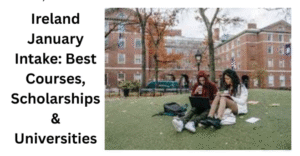Have you ever gasped just by looking at the number of popular videos on TikTok? Bet you must be stunned by their followings. But how are all these things possible? If this question keeps popping up in your head every time, you are at the right place!
A big thanks to the TikTok app’s brilliant algorithm! When you become more familiar with the TikTok algorithm, you can make your videos reach more people organically. Also, with the help of the TikTok Counter, you can easily track the number of video views.
The TikTok analytics feature opens a welcoming door to boost your content performance. As these analytics play a huge role in growing your TikTok account, you cannot ignore several metrics. So, let us dive into this article to learn the four essential TikTok metrics quickly.
What is “TikTok Analytics”?
TikTok analytics are metrics that outline the success of an account on TikTok. And, of course, yes. These metrics are way beyond the likes, views, comments, and shares. These TikTok metrics give you detailed information about your TikTok profile engagement and overall performance, respectively.
How to Access the TikTok Analytics Feature?
Firstly, to access the TikTok analytics feature, you must have a business account on TikTok. Having a TikTok business account has excellent benefits, as it lets you use the Creator tools.
So, go to the settings and switch it to a business account, and that’s it. Now, look at the following steps to access the TikTok analytics feature from your mobile device and desktop. Here you go!
- From Mobile Device
- Open the TikTok application from your mobile device.
- Select the “Settings and Privacy” option from the profile menu.
- From the “Account” section, click the “Creators Tool” option.
- Now, tap the “Analytics” button.
- From Desktop
- Open your web browser and log in to the TikTok site.
- Go to your profile page by clicking the icon.
- Then, hit the “Analytics” option from the given menu.
4 Essential TikTok Metrics That You Must Watch Closely
The TikTok app has separated its metrics into four major categories to avoid meddling with the vast data. So, let’s now discuss these four metrics in detail.
#1 Overview Tab
TikTok Analytics’s first tab is the Overview tab, which shows the overall performance of your TikTok profile. Here is a list of metrics you can monitor from the Overview tab.
- Likes – The number of likes your video gets in the past month. Additionally, you can use the tiktok counter app to track your likes count.
- Comments – The number of comments your video has gotten in the past month.
- Shares – The total number of times others shared your video.
- Followers – The total number of followers you already have and how many new followers you gained.
- Content – The total number of videos you have uploaded in the past month.
- Video and Profile Views – The total number of times the users have viewed your videos and profile.
- Live – The total number of Lives you have hosted in the past month.
#2 Content Tab
The Content tab will provide you with information about your video posts. Here is a list of metrics you can monitor from the Content tab.
- Video Posts – The number of videos you uploaded for the last 30 days.
- Likes, Shares, and Comments – The total number of likes, shares, and comments you received on your video.
- Trending Videos – The Top videos have had the most views in the past seven days.
- Video Views by Region and Section – The number of videos watched from various locations and people.
- Average Watch Time – The average time spent watching your videos.
- Total Play Time – Total number of times your video is being watched.
#3 Followers Tab
The followers tab will give you information about your followers. Here are some of the list of metrics you can monitor from the Follower tab.
- Total Followers – The total number of followers you have on your profile.
- Growth Rates – The number of TikTok followers you gained and lost.
- Top Territories – The top five countries your followers are from.
- Gender – The percentages of female and male followers.
- Follower Activity – The number of hours and days of your followers’ most active time.
#4 Live Tab
Once you have reached 1000 followers on your TikTok account, you can go Live. Here are some of the list of metrics you can monitor from the Live tab.
- Total Views and Time – The number of users who watched your Live within a fixed time limit. Also, leverage the tiktok counter to get an accurate count of your views.
- New Followers – Number of new followers who followed you during the Live.
- Unique Views – Number of users who see your Live at least once.
- Diamond – The number of diamonds (virtual gift) you have received during Live.
Final Thoughts
That’s it! You must watch These four essential TikTok metrics closely to achieve success. TikTok has a lot more than you think. So, once you have mastered the TikTok Analytics feature with these metrics, you can rock on this platform. What are you waiting for? Go through this feature and level up your TikTok game.